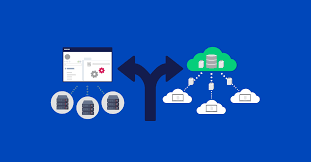Since the rise of cloud computing, a server backup has evolved from a two-stage analogue operation to a complicated number of processes carried out by cloud server backup software.
But what are the key distinctions between supporting a physical and virtual server? We’ll go over this issue in detail in this post, as well as a review of the manufacturers that provide programs for doing successful cloud server backups.
Difference Of Physical Server With Cloud Server Backup
his technique may appear complicated at a first look if you are unfamiliar with virtual server backups.
The reality is that a cloud server backup is faster and more efficient than a physical server backup, owing to the ongoing development of specialist backup programs.
To understand the differences between the two forms of backups, let’s compare them.
Physical Server
Although there are various methods for backing up a physical server, the most typical technique necessitates the installation of a software agent in the client that reads and gathers the data to be backed up. The program then transfers the copy to the backup server across an IP network.
The backup is then sent to its final destination by the same backup server. It’s worth noting that each file contained in the backup copy is maintained in a database in case it has to be restored.
Virtual Server
From a conceptual standpoint, backing up a virtual server appears to be identical to backing up a physical server, but it is more complicated.
If you use the usual backup procedure for a physical server on a virtual server, the backup software may have trouble determining whether the server is real or virtual.
The backup administrator would therefore have no idea where the virtual machine is stored on the real computer, which might lead to repeated backups of the same host machine. The performance of all virtual machines on the host would be harmed as a result of this circumstance.
The answer to this problem was to create snapshots: an immediate image of a specific moment in the virtual machine’s copy of the disc file.
A snapshot maintains the virtual machine’s memory as well as the disk’s file system. If something goes wrong with the backup, the administrator can restore the backup from a stored snapshot.
Because it ignores the contents of the virtual computer, this strategy blinds the software agent that does the backup. As a result, data such as deleted files and blank spaces are also protected.
To eliminate this superfluous data backup, identify deleted files and exclude them from backup copies utilizing data deduplication technologies, active block mapping, and white-space detection. Vendors may now create incremental backups of virtual machine images as well.
Backup Services For Cloud Servers
Do you require a reliable and secure backup of your cloud server? The first thing you’ll need is a good backup program.
Of course, there are a plethora of choices on the market. You should think about things like tenant self-service file-level restore, tenant self-service on-demand backup, a decent online user interface, and multitenant self-service backup and recovery when picking a backup service.
In this article, we compare four vendors whose backup software services are among the most cost-effective and high-quality solutions available.