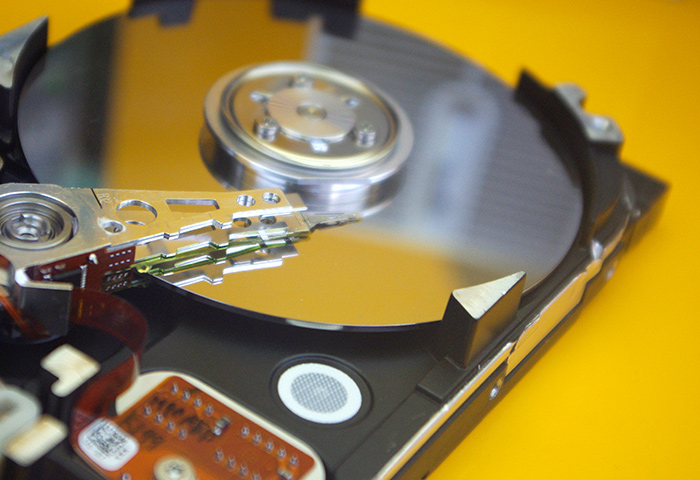Many computer users might frighten if they found a mistake, such as “You have to format the disk before you can use it.”
What does disk formatting mean? Disk Formatting is a process to set up the data storage device for initial use, for example a hard drive, a hard drive, diskettes, or USB flash drive. But what is hard drive formatting? The formatting process is actually composed of three parts: low formatted, partitioned and high-level formatted formatted.
Low-level Formatting
Low-level formatting is the method of marking out cylinders and tracks for a blank hard disk, and then separating tracks with sector markers into multiple sectors. So, this process really is a sort of physical formatting. And hard disk manufacturers now frequently perform this.
When users conduct low-level formatting when the data is enabled, all existing files will be deleted, and retrieving them is almost impossible. So some users do such a format to prevent leakage of privacy. Nonetheless, undergoing low-level formatting can cause hard disk damage and shorten its service life. That formatting is therefore not suggested for users.
Partitioning
Partitioning is the method of splitting a disk into the so-called partitions, one or more parts. Disk partitioning may be perform by users and will affect the output of the disk.
High-level Formatting
For the newly created partition or volume, high-level formatting is the process of writing a file system, cluster size, partition label and so forth. Typically, the hard disk is erase and the operating system is reinstall on the disk drive.
High-level formatting will clear hard disk data, generate information about the boot, initialize FAT, and label logical bad sectors when the partition exists. High-level formatting of the hard disk usually done by the user is.
For general circumstances this formatting process does not affect the hard disk. It can done very easily with Administrator, Windows snap-in Disk Management tool, disk component, etc. We may take such a format to address those issues, such as incompatible file system error and problem like corrupting the hard drive or developing bad sectors.
Is Reformatting Partitions without Data Loss Possible?
In addition, if users perform high-level formatting on data-saved partitions, all of these data will be lost. Nowadays, however, several users hope to reformat an existing Windows partition without any loss of data. This really is unlikely. Computer users can however make a backup before formatting.
Furthermore, if users just want to convert the file system, adjust the partition mark or change the cluster size. Without loss to solve those problems, MiniTool Partition Wizard will help them.
Recovery of Data from a Formatted Disk
As we all know, formatting a hard disk drive is easy for us and that operation will erase hard disk data. What should we do, then, if the hard disk or partition with important data save is format incorrectly?
As described above, retrieving data from a disk on which the low-level formatting is carry out is impossible. Yet luckily, after high-level formatting, there is still the possibility to recover data successfully.