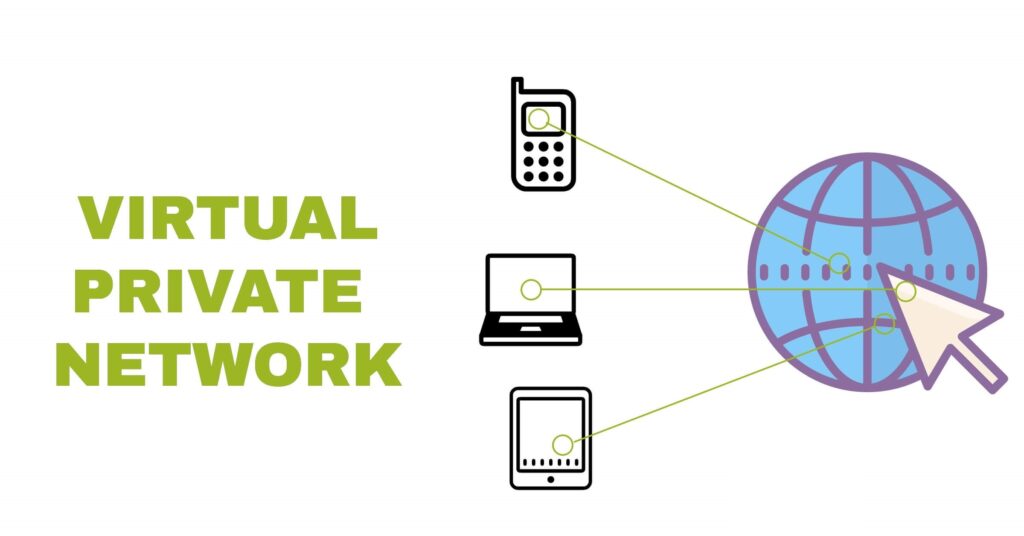A virtual private network, or VPN, is a powerful tool that protects your personal information from companies and cybercriminals. When you use a VPN, your data is sent over a secure connection to a remote server. The remote server hides your IP address, making it appear as though you’re accessing the internet from somewhere else, allowing you to avoid geoblocking and restrictions.
As a result, virtual private networks have become increasingly popular in recent years, particularly in countries like China, where the online restriction is widespread and often hazardous. VPNs, on the other hand, are used by people all over the world to secure their privacy, anonymity, and unlimited access to the internet. Is it, however, important to keep your virtual private network active and connected at all times?
Well, that depends on why you’re using a VPN in the first place. We’ve put together a collection of frequently asked questions and their answers to help you decide if a continual connection is necessary.
1. Are You Using Your VPN to Bypass Geoblocking?
It’s a good idea to leave it running while streaming or viewing geo-blocked content if you have one. Your IP address will be exposed once you disconnect from your virtual private network. You may be able to see the content that is now displayed on your screen, but the website will most likely stop you from loading another page.
If your virtual private network bandwidth is limited, though, you can try watching after you’ve shut off your VPN. As a result, your ISP’s bandwidth will take over. Before you turn off your virtual private network, you’ll need to partially load the movie. You’ll be certain that your browser has passed the streaming service’s IP location checks this way. We tried this technique with Hulu and it worked fine, but we couldn’t get it to work with Netflix.
2. Are You Concerned About Your Online Privacy?
When it comes to online security, a virtual private network provides the finest protection available. As a result, you should always keep your VPN turned on to protect yourself against data breaches and cyberattacks. VPNs encrypt all data sent over your network, making it nearly impossible for hackers, ISPs, and governments to access your personal data.
If security is your primary concern, be sure your virtual private network employs military-grade encryption. You’ll also want a kill switch that automatically disconnects your connection if your virtual private network fails or is compromised. With 256-AES bit encryption and a stringent no-logs policy.
3. Is Your Internet Slow?
When it comes to speed, a VPN can either help or harm your connection. If your ISP is slowing you down or your network is overburdened, utilising a VPN connected to a nearby server can help.
Connecting to your VPN, on the other hand, may slow you down even more if you already have other speed concerns. This is due to the time it takes to encrypt and decrypt your data and the distance it must travel to the remote server.
4. Are You Looking to Save Money?
You can also utilise your VPN to save money when shopping on the internet. This is especially important when purchasing flights and hotel rooms because rates vary greatly based on where you go.
Booking websites keep track of your search history and utilise it to alter the deals and pricing they present to you. A VPN will keep this information hidden from them and ensure that you always get the best deal.
When shopping online, you can also take advantage of deals by moving your virtual location to places where the goods are cheaper. For example, if you want to get the greatest deals for gifts for friends and relatives who live abroad, you can visit the store from a server in their native country.
5. Is Your ISP Limiting Your Bandwidth?
Your VPN can help you increase your speeds if your ISP limits your bandwidth to help with network congestion or to persuade you to upgrade your plan. By interacting directly with your selected remote server via a VPN, you may avoid ISP throttling.
If you connect to one that is close to your physical location, you will get the fastest speeds, therefore check for VPN services that have servers in your nation.
6. Are You Using Public WiFi?
Cybercriminals can easily hack your personal information via public WiFi networks. That is why, in order to ensure your security, you must keep your VPN turned on.
7. Are You Transferring Money?
Money transfer is a little more difficult. PayPal will lock your account if it detects that you are using a VPN to prevent it from being compromised by cybercriminals. If this occurs, you’ll need to transmit a copy of your ID to PayPal’s security staff in order to get your account unlocked.
Because your bank may use identical security protocols, using a VPN for internet banking will be difficult. When sending money, however, it is still vital to protect your personal information. Luckily, there are some easy hacks to overcome this without having your account locked.
Connecting to a nearby VPN server is the most effective technique to avoid this. It won’t appear that your connection is coming from outside the country this way. If you have an Australian PayPal account and log in over a US VPN server, for example, PayPal will raise an alert.
The Bottom Line
VPNs are a valuable cybersecurity tool for safeguarding your personal information. You can get around censorship and geo-blocking by connecting to a distant server, and you can even save money when purchasing online. However, using a VPN all of the time isn’t always required. In fact, switching it off for a while can be good in some instances.
If your primary concern is security, you should keep your VPN active while connected to the internet. If you disable it, your data will no longer be encrypted, and the websites you visit will see your true IP address. It’s fine to give your VPN a rest from time to time if you use it for other purposes, such as accessing geo-blocked content.
Feel free to check out our Casbay Blog or Knowledge Base for more information about VPN.